Contents
Apple Music has enjoyed a lot of popularity since its launch in June 2015. The application is one of the best music streaming services in the world. It is home to millions of songs that you can stream easily. With internet deals such as Cox internet deals, you can listen to your favorite music on a variety of platforms with Apple Music. These include Windows PCs, Macbooks, iPhones, Apple Watches, Android devices, Apple TVs, and the web. Thanks to Apple, you can enjoy a free trial period of three months as well.
However, you may be having second thoughts about using the service and want to shift to another music streaming service. Regardless of the reason, you can easily unsubscribe from Apple Music on your iPhone, iPad, Windows PC, iTunes, and the web, etc. quite conveniently. Learn how you can unsubscribe from Apple Music on different platforms in the following passages.
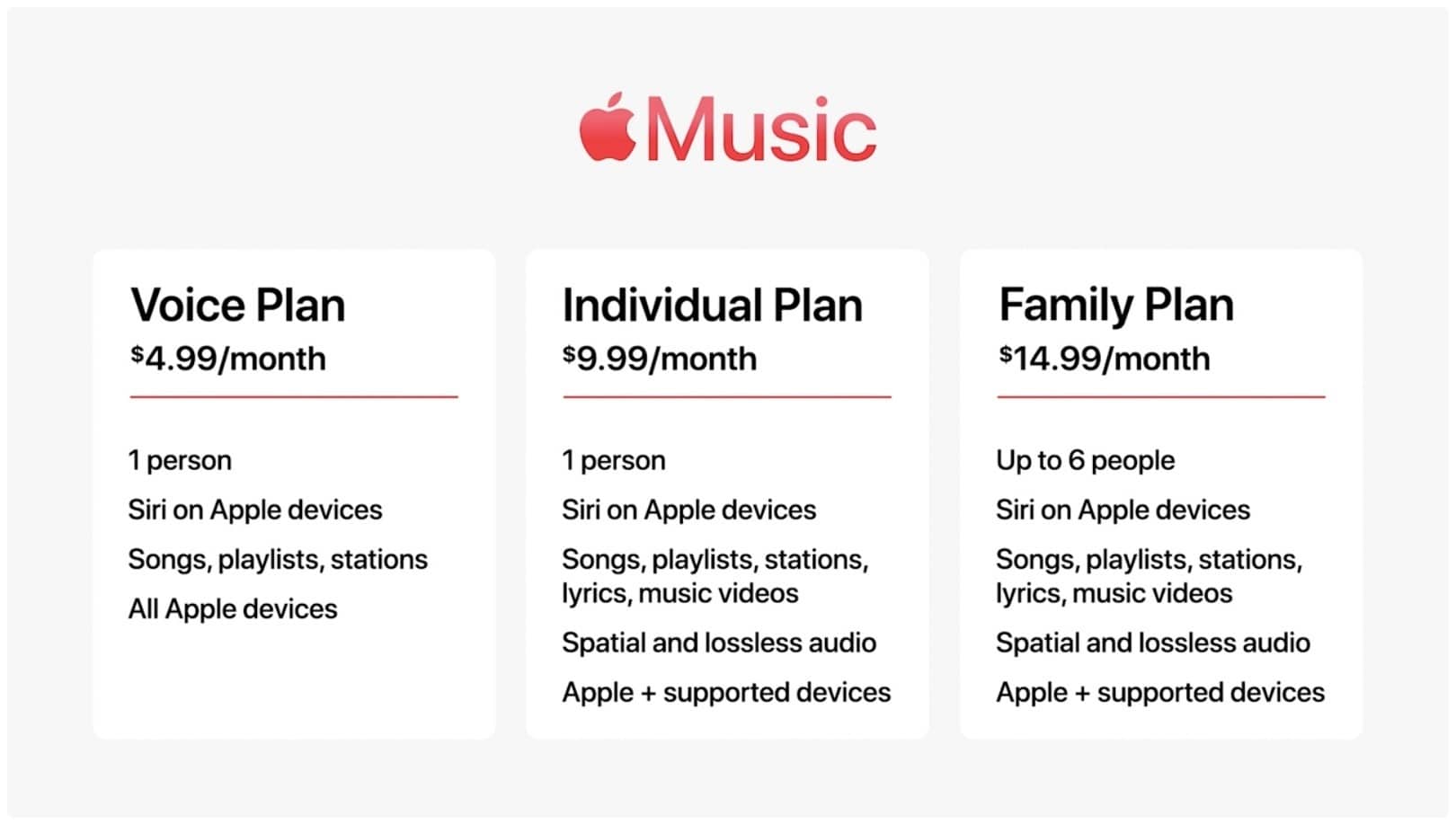
iOS or iPad OS
To cancel the subscription on iOS or iPad OS, head over to “Settings”. Now, select your name and then click on “Subscriptions on your device”. Next, tap on “Apple Music”. On the next screen, tap on the “Cancel Subscription” entry to cancel the service.
Another way to cancel is through the Apple Music app. Tap on “Listen Now” and then on the profile icon. Go to the “Account” page and tap “Manage Subscription”. Here, you can modify or cancel the service.
Android Device
You can also cancel the subscription on the Android app. Select “Listen Now” to open the “Settings” menu. Here, select “Account” followed by “Manage Subscription”. Now, you can cancel or modify the subscription.
You can also cancel the subscription through Google’s Play Store. Just open the app menu and tap on “Subscriptions”. Here, you’ll be able to see all your active and inactive subscriptions. Tap on “Remove” written next to Apple Music to cancel the subscription.
Mac
The process to cancel your subscription to Apple Music on macOS Catalina is quite simple. For both Catalina and Big Sur, click on the Apple icon and open “System Preferences”. Now, select your Apple ID and search for “Media & Purchases” on the sidebar. Tap on the entry to click on the “Manage” button present next to “Subscriptions”. Now, you will be able to see the details of all your descriptions.
Click on “Edit” written next to Apple Music. On the new screen, click “Cancel Subscription”. Confirm the cancelation by clicking on “Confirm” on the pop-up that appears.
Another way to cancel the subscription is by heading over to the App Store. Simply open it and click on your account name. This will be present in the lower corner of the screen on the left. Here, look for “View Information”. Enter your login credentials to sign in to your account. Keep scrolling down until you see the “Manage” section. Click on it to access “Subscriptions”. Now, click on the “Edit” link to cancel your subscription. Select “Confirm” on the pop-up window to finalize the cancelation.
iTunes
You can also cancel your Apple Music subscription via iTunes. Access the account information by entering your Apple ID password in “View My Account” after opening “Account”. Simply head over to the bottom of the screen and tap on “Manage”. This will be written right next to “Subscriptions”. On the new screen, select “Cancel Subscription”. Next, confirm the cancellation of the service on the pop-up that will appear.
Web
You can also access Apple Music via the web. You can not only listen to your favorite music on a browser but you can also unsubscribe from the service. Simply enter your login credentials and sign in to your account. Select “Settings” in the top right corner of the window. Click on “Account Settings” followed by “Manage”. Now, click on “Cancel Subscription” and select “Confirm” in the pop-up window.
Apple TV
The fourth-generation Apple TV and Apple TV 4K also have support for Apple Music. You may have subscribed to the service to make the most out of your Apple TV subscription. If you want to unsubscribe from Apple Music from the TV, simply click on “Settings”. Now, head over to “Users and Accounts” and select your account (your name will be written). Now, select “Subscriptions” followed by “Apple Music Membership”. Here, you can modify or cancel your Apple Music subscription.