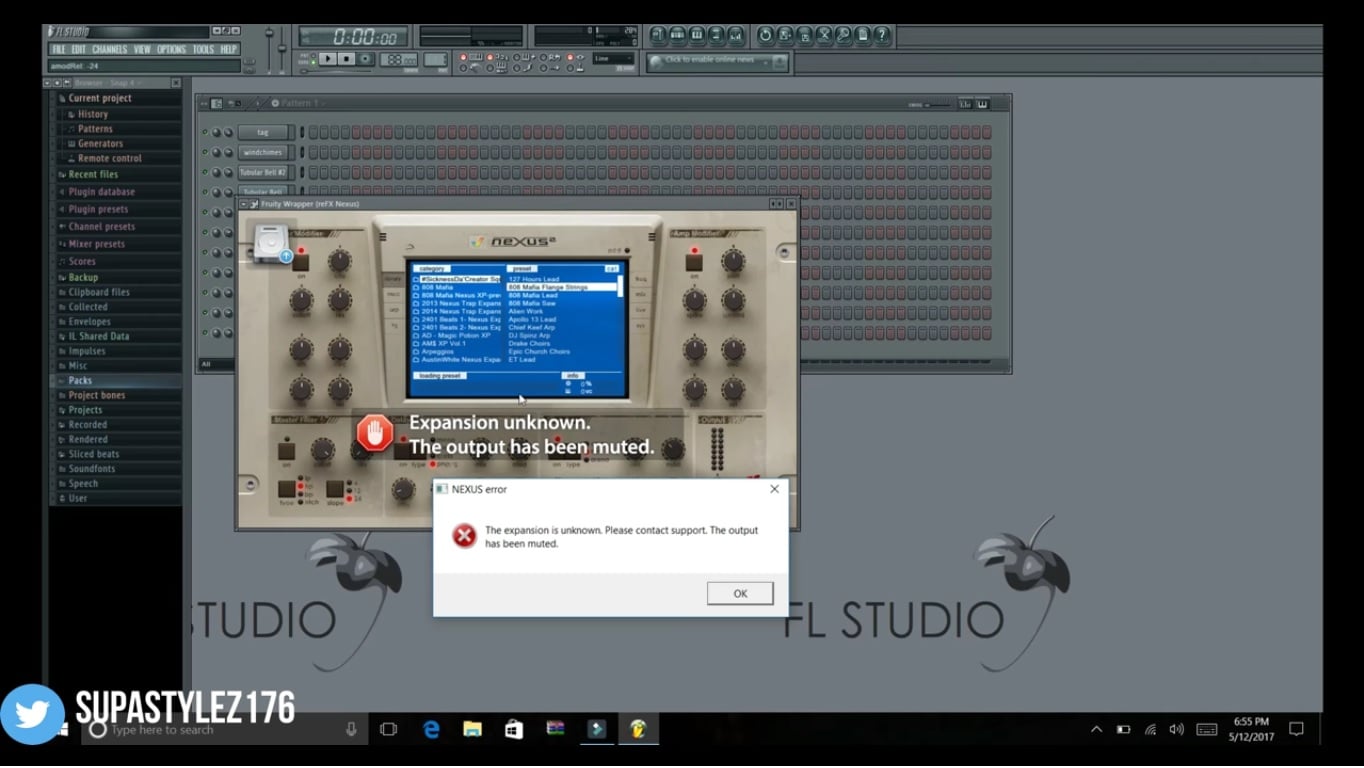Contents
Usually, Nexus “The expansion product is unknown” error is one of the consequences of using incompatible expansions and the best solution is to stick to the original expansions. Aside from that, you may want to update Nexus for good measure as well. Take a look at this article to dismiss the Nexus error and optimize your gaming experience.
What is Nexus?
Maybe you just bumped into this article without meaning to find a solution to your Nexus problem. Don’t worry, we will introduce Nexus by reFX to you. Perhaps, one day, you will find the need to have it.
Nexus is a Rompler or ROM synthesizer plugin that delivers the highest sonic quality of sampled instruments coupled with the programming flexibility of some virtual analog synthesizers. It’s loaded with tons of features that are very useful for all your recordings. Let’s quickly run through some of them for you to have an idea of their versatility and usability.
- The Librarian – This is an expandable sound library, which is divided into three columns for fast and easy navigation. It has color-coded tags, bookmarks, and favorites, among others, so it’s easy for you to find what you are looking for. Additional features include a dedicated location for presets and search-as-you-type, and other filters.
- Arpeggiator – You need this feature if you want to play extended patterns of chords depending on the sequence you want. With Nexus, you can have a length of up to 256 steps, and you can achieve even the most complex sequence that you can think of.
- Effects – This feature allows you to hear what you see and see what you hear. You can easily manipulate your sounds by adding filters, reverbs, delay, impulse, and many more.
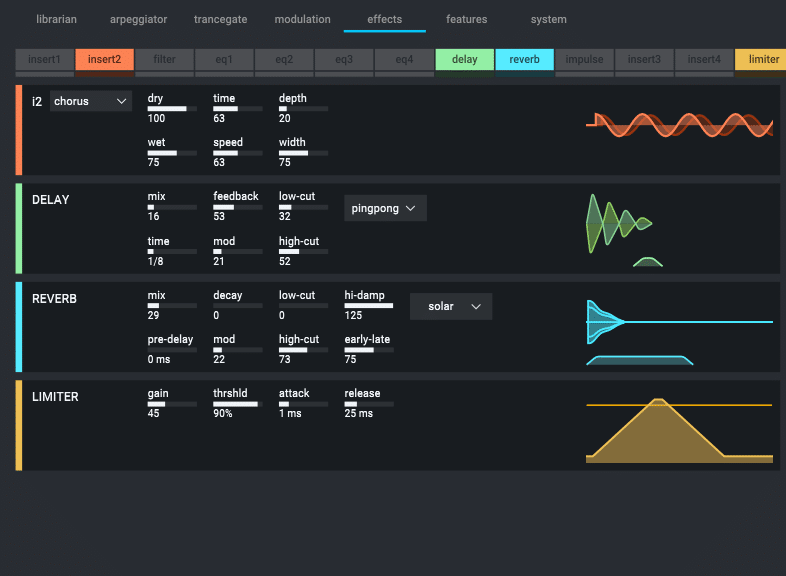
- Expansions – You’ll get over 4,000 free Nexus presets and Nexus Expansions. If you aren’t content with the free stuff, its manufacturer’s site offers more expansions than you can ever imagine. Among the recordings that utilize this plugin are Burn by KSHMR & DallasK and Secrets by Tiësto & KSHMR. Check out more from Splice.
What is the “Expansion Product in Unknown” Error?
The most common reason why you encounter this error is when you use other expansions than the ones coming with your own account. Even if you can verify the legitimacy of these expansions from the manufacturer’s site, sometimes these expansions don’t work. Go with the original expansions that were downloaded to your account, a Gearspace.com user had commented.
When your Nexus version isn’t updated, you’ll encounter “Nexus the Expansion Product is Unknown” error, too. This is pretty obvious. Not all Nexus expansions work on any Nexus versions. Some expansions, especially the latest ones, also require the latest version of your Nexus. This means you must update. You can check the full details in the next section.
The last common problem is when you are using a cracked version of the Nexus Presets. Even though it’s just the presets, Nexus will know that you aren’t buying the license that could match up to the software that you have. Unless you have another cracked version that will work, the only thing that you can do is to have a licensed copy of all the stuff you load to your plug-in.
Note: Make sure that the expansion packs are imported successfully into your Nexus. Otherwise, you need to import them again and install “reFX Nexus Expansion Packs.exe/dmg” to unlock the expansions you just imported.
Update Nexus Software
Some Nexus updates aren’t stable, which could also trigger this problem. Hence, before jumping into getting the latest update, make sure that there are no issues when you upgrade. On the other hand, especially if you are getting new expansion packs, it won’t work because it needs the latest version of the software. Nonetheless, in most cases, it’s very important to get updates.
Yet, prior to that, try importing your licensed expansion packs to your Nexus.
- Put all your expansions in a folder in your drive.
- Load Nexus and import your expansions.
- Try to run the program. You shouldn’t encounter problems if the expansion is compatible with the version of your Nexus. Otherwise, you need to do it the hard way. Just in case you don’t know how to install Nexus Expansions, here’s a YouTube video that will teach you real quick how to do it.
Getting a Nexus update is not as straightforward as you think. So, it’s better to follow the following instructions in order to make a successful upgrade.
- Install the Nexus Updates.
- Install the Expansion Packs, especially the ones you want to use.
If you can successfully load the expansions you need, then, it’s fine. Otherwise, check if you have successfully updated your Nexus. If the version still remains, continue with the following steps.
- Look for the Nexus.dll of the latest version you wish to install.
- Re-install the Nexus update and, this time, point it to this location. When you upgrade, you don’t just keep on clicking the Next button. You have to pay attention to the details. Once done with this step, it will overwrite the old Nexus.dll.
Conclusion
If you are a music producer who doesn’t do so much editing or sound synthesizing, then, Nexus is great software for you. It’s among the best of its kind, given the versatility and flexibility of its usage. Unfortunately, some users encounter the issue on Nexus the Expansion Product is Unknown.
While the root cause of this error is generally about the expansion packs, sometimes it’s because of an unverified license. When the software can’t establish a match with the license used in a preset, for example, it can throw the same error, too.

If this error is really a show-stopper to you, buy from the manufacturer site and/or update Nexus. Certain expansions will only work with certain versions of the software. Hence, the steps above will help you completely get rid of this problem.
Keep in touch if you have another solution to this problem.

Hi music fan! I am Jeff. Hope that you enjoy some stuff I shared here in my personal blog.
About myself, Currently I am in charging as Artist Manager/Music Supervisor at 72 Music Management. I did managed album to Grammy Award in 2017 with 7 Nominations from 2014-2020 and had the opportunities to work with : A.J. Croce, Blind Boys of Alabama, Bobby Rush, Dom Flemons, Dustbowl Revival, Sarah Grace
Governor of the Memphis Chapter of The Recording Academy is one of a award that I am lucky to achieved.