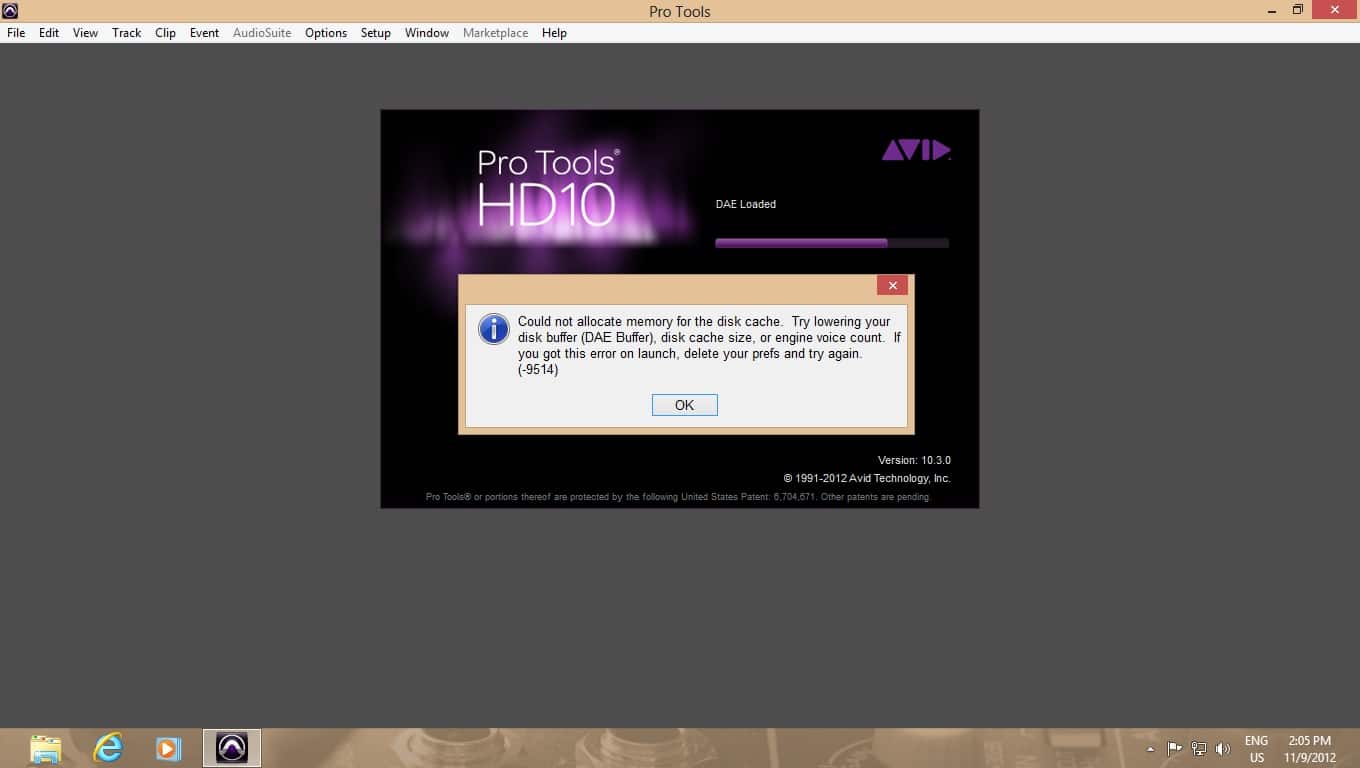Contents
What’s holding you from utilizing Pro Tools? Is it the complexity of the setup or the trauma in dealing with show-stopping issues again? We’ll talk about the most threatening error message in Pro Tools “Could not allocate memory for the disk cache….”
It’s very crucial to familiarize yourself with all the workings of Pro Tools. From the system requirements to the preferences you set, you have to know everything in order to run Pro Tools smoothly. In this article, we’ll discuss the requirements needed to run Pro Tools, especially on Windows OS.
Additionally, the Pro Tools’ “Could not allocate memory for the disk cache” prompt will be explained at every possible angle. Finally, solutions will be offered – tricks and techniques that solved the problem or to save new users from a lot of troubles.
System Requirements for Pro Tools
Since Pro Tools 12, Windows users are now able to install this useful software on their computers. To successfully install the software, your computer shouldn’t be running on Windows 8.1 or earlier, meaning, the minimum requirement for the Windows OS would be Windows 10. It should have a 64-bit Intel® i5 processor or higher. At least, it has 4GB RAM, but for optimal performance, 8GB is the recommendation.
You must have more than 15GB of internal hard drive space that must be dedicated to the Pro Tools software and all its drivers. Your internet connection must be stable during installation. You have to disable any antivirus present in your system to install Pro Tools completely along with all its needed files and drivers. We’ll delve more into details in the next sections.
Known Causes of the Error
Since the error is about memory allocation, you are given a clue that’s primarily because of the insufficient amount of RAM to operate the software. However, it’s just the tip of the iceberg. Though the error specifically talks about the computer’s memory, there are several causal agents.
- Outdated Pro Tools version installed. If you have used the software before and all of a sudden you met such an error, an update can help. Sometimes bugs and errors are addressed through updates.
- AVID HD Driver was not successfully installed. It is a driver that comes with Pro Tools which enables the use of AVID HD hardware or other DAWs.
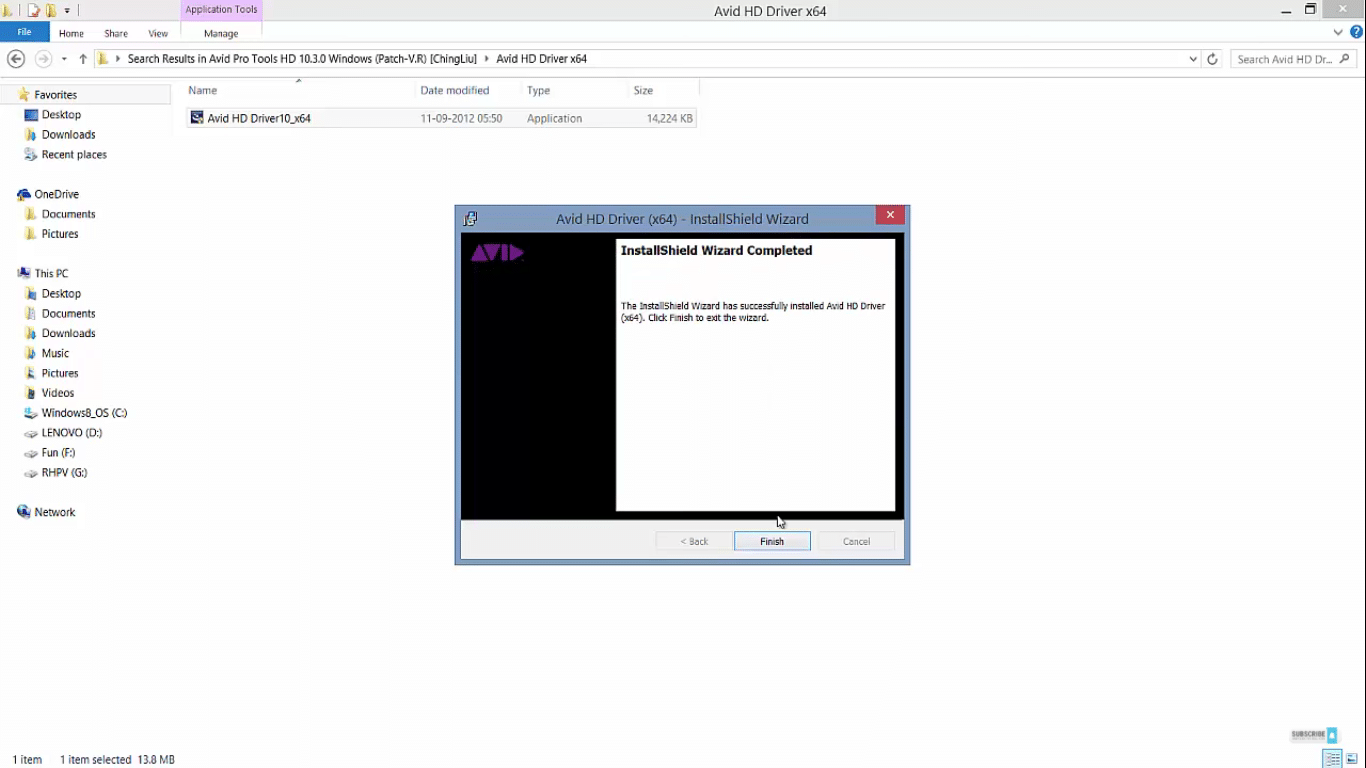
- Antivirus prevents the complete installation of software. The most common culprit that many users failed to recognize is the antivirus they have in their computer. You might think the software was completely installed, but when opened, you bumped into this problem.
Pro Tools’ “Could Not Allocate Memory for the Disk Cache” – Solved!
With the above-mentioned reasons, it seems very easy to solve the concern. Yet, when you are really working with Pro Tools, you’ll know it’s not. Don’t worry, we’ll walk you through the process – step by step.
With Existing Pro Tools Software
Check if Required System Requirements are Met
If you have been using Pro Tools before and all of a sudden you are bothered with this error, it could be that your system doesn’t meet the requirements, especially when you had just updated the software. Again, Pro Tools 12 or later versions aren’t compatible with Windows 7 and earlier. Check the other requirements as mentioned above.
Check for Software Update
Perhaps a quick software update can solve the problem. AVID Technology, the developer, deploy updates periodically to address bugs, issues, and errors. To do this, log in to your AVID account via my.avid.com. Go to Updates and check if there are any new updates available. If there are, you have to download these patches and hopefully, this will make the problem go away.
Uninstall and Reinstall Pro Tools
No updates found? Remove it from your system and try to have a clean installation of the software.
- Go to Start>Control Panel>Programs>Uninstall a Program. The list of all the installed programs will be displayed.
- Right-click on the app you want to remove and select Uninstall. A wizard will pop up to guide you with the process.
- In the wizard, make sure to select Pro Tools, Avid HD Driver, Preferences, Databases, and MIDI Device/Patch Settings option to uninstall the entire Pro Tools suite. Sometimes, this error is diagnosed to be due to user preferences. Hence, everything must be uninstalled, to begin with a clean slate.
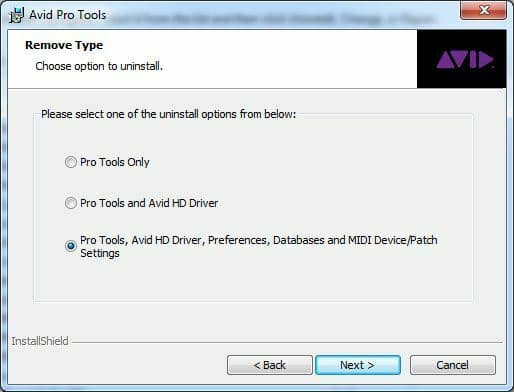
- Go to Control Panel (which you can directly access by doing a quick search in the Start menu).
- Select User Accounts>User Accounts>Change User Account Control Settings.
- Drag the selector down to the Never Notify and hit the OK button.
Don’t be wary, this process is just to keep the errors at bay. You can change this setting once you’re down reinstalling the software. To re-install, you have to follow the procedures in the next section.
Newly Installed Pro Tools Software
So, you have just installed the software, but you can’t go through because it’s the error that welcomes you? Here are the quickies you need to do.
Manually Install the AVID HD Driver
As mentioned, the AVID HD driver is needed in order to use HD hardware and to work with other DAWs. In some cases, this driver isn’t installed by default. Go to the Setup folder of the Pro Tools, then follow the path: Pro Tools Installer\ISSetupPrerequisites\Avid HD Driver x64. You can then see the Avid HD Driver10_x64.exe file. Double-click to manually install the driver. This video captures this process.
Disable Antivirus Prior to Software Installation
Sometimes, the reason why you have corrupted software is your antivirus. They block the installation of certain components, rendering the installation incomplete. To undo this, you have to disable the antivirus upon installation.
Now, run through the installer once again. Once done, it should be working well without Pro Tools’ “Could not allocate memory for the disk cache…” message prompt.
Finally, you can enable antivirus and reset the Account Control Settings to your preferred level. Enjoy!
Conclusion
You have learned everything about the error in Pro Tools, “Could not allocate memory for the disk cache…” You know the reason and the solutions. There’s no way you’ll encounter such a problem again if you just stick to the system requirements and do the necessary protocols upon installation. If ever you have resolved this issue using a different approach, please share it with the community. Happy music editing.

Hi music fan! I am Jeff. Hope that you enjoy some stuff I shared here in my personal blog.
About myself, Currently I am in charging as Artist Manager/Music Supervisor at 72 Music Management. I did managed album to Grammy Award in 2017 with 7 Nominations from 2014-2020 and had the opportunities to work with : A.J. Croce, Blind Boys of Alabama, Bobby Rush, Dom Flemons, Dustbowl Revival, Sarah Grace
Governor of the Memphis Chapter of The Recording Academy is one of a award that I am lucky to achieved.