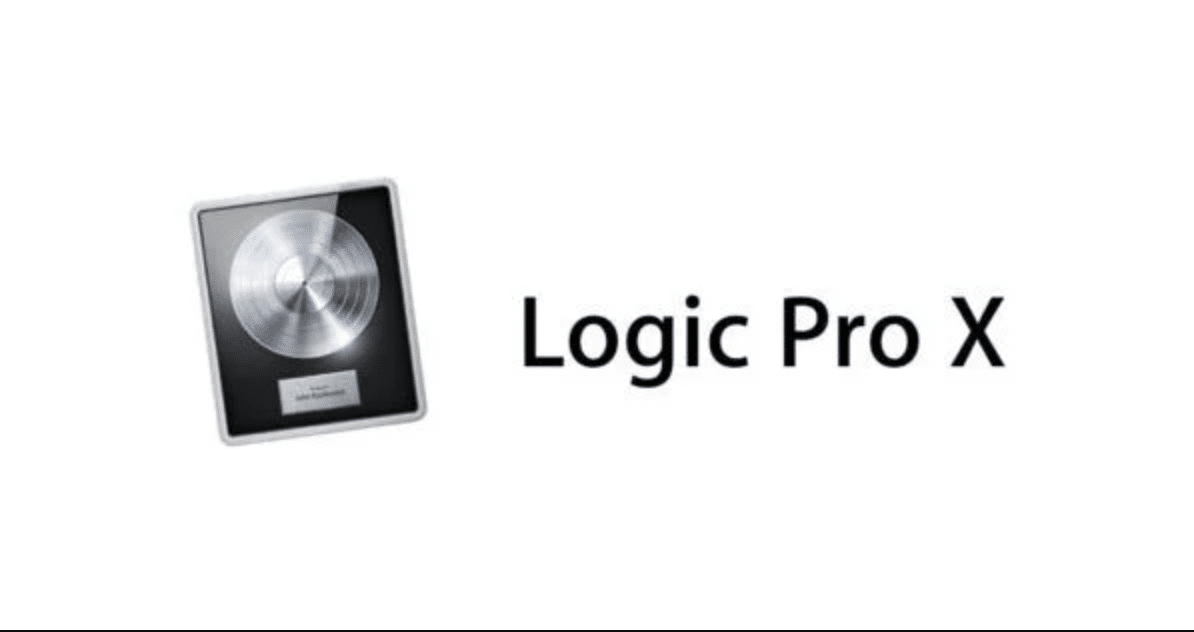Contents
Logic Pro X is the successor version of the Logic Pro software which is a digitalised audio workstation as well as a MIDI sequencer running on Apple’s iOS operating system. The inception of this software was done way back in the 90s era by a software development company from Germany, known as C lab. The original product was named as Notator Logic, which was later acquired by Apple Inc. in the year of 2002.
What is Logic Pro X?
Now that we know all about the Logic Pro series of the digital audio workstation by Apple, it is time for us to know about its latest version, which is known as the Logic Pro X. The Logic Pro X is the latest version in this range of digital audio workstation was which was released on 16th of July in 2013.
This version is the successor of the Logic Pro 9 and was provided with various upgrades and other important features to compete with its toughest competitors, known as the Ableton Live and Final Cut Pro X. However, one thing which differentiates the Logic Pro X from its predecessors is that it is a 64bit model and runs on operating systems with the 64-bit processor only.
Recently, a new update was released for the users of Logic Pro X which introduced a new and advanced reverberation effect known as the Chromaverb. Apart from this, various other effects such as w Tempo and the ability to cancel and undo various mixer actions were also introduced in the latest update.
How to Export Songs from Logic Pro X?
Now, we come to the most important part of this article, how can we export songs from Logic Pro X? So, following are some of the steps which you can follow to export your songs from Logic Pro X:
- Click on the File tab at the top left corner and click on the tab showing “Export All Tracks as Audio Files”.

- Untick the checkbox displaying “Trim Silence at File End”.
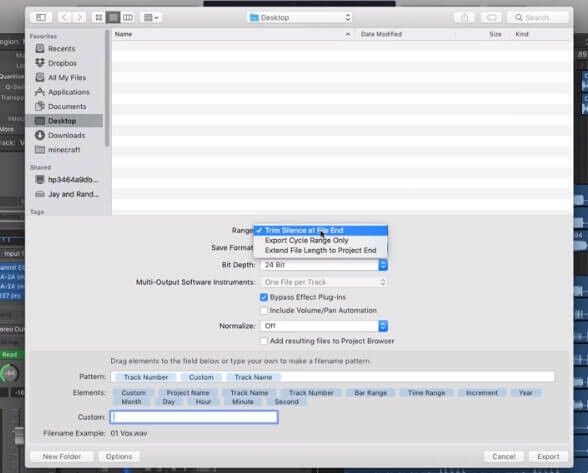
- Select the required file format of WAV.
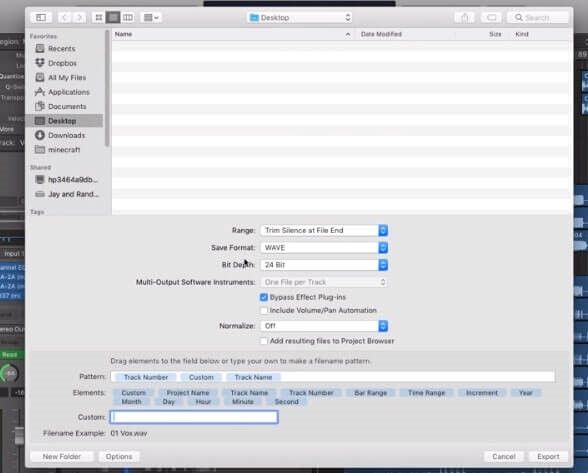
- Make sure that you do not alter the bit depth of the track.
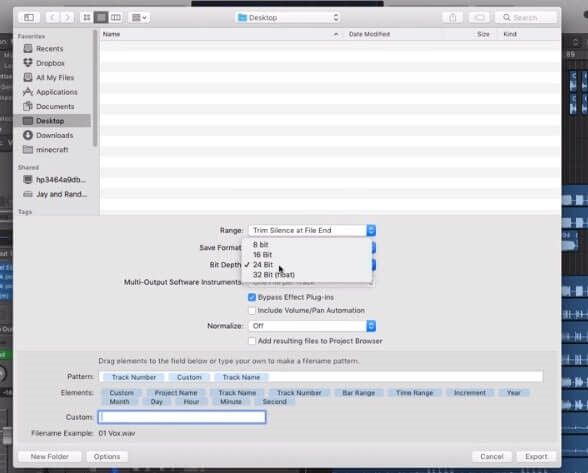
- Click on the “Bypass Effects Plugin” checkbox.
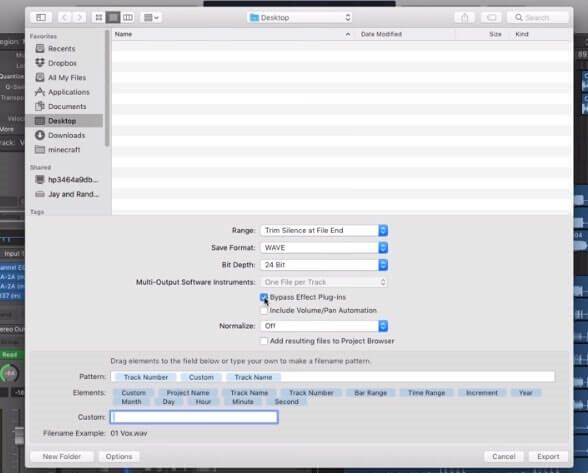
- Untick the “Include Volume/Pan Automation” and keep the Normalize in OFF mode.
- Click on the tab showing “New Folder” and rename it with your song’s name.
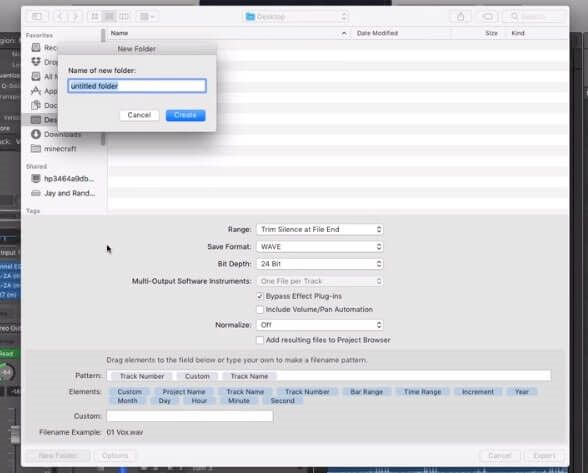
- Click on Export.
So, in these ways, you can easily export songs from Logic Pro X.
What is a digital audio workstation?

Now, the crucial question which arises here is that what exactly is a digital audio workstation? Well, have you ever seen a music recording on the internet, social media for televisions? Well, if it is yes, then you must have seen various audio engineers and music directors sitting in front of a large digital console with numerous buttons and adjustable knobs; this is what a digital audio workstation looks like.
Technically speaking, a digitalized audio workstation, also referred to as the DAW, is a fully electronic console and software which is used for producing, editing, cropping and recording music and similar audio clips. These digitalised audio workstations are available in a wide range of configurations, which range from a unique software application on a desktop or laptop to a complicated and fully integrated console, which contains various controllers and is monitored and run by a master computer.
However, although most of the latest digitalised audio workstations contain various types of controls and configurations, yet, the sole idea of controlling and monitoring the entire digitalised audio workstation lies in the hands of a central computer or interface which is used to mix and edit numerous audio clips and songs to produce a finished product of high quality.
What are the uses of a Digitalised Audio Workstation?
Now that you came to know what a digital audio workstation is, it is a high time that you learn about its crucial uses. Basically, all the digitalized audio workstations are used for a set of similar purposes, which include recording, mixing, editing and producing of songs, television shows, podcasts, music, speeches, soundtracks as well as many other types of audio clips which require an enhanced and complex process of recording it.
What are the features of Logic Pro Series of DAWs?
According to various statistics released by leading technical gazettes, Logic Pro series released by Apple is, perhaps, one of the best selling digitalized audio workstations in the market. With its simple user interface and high range of adaptability, the Logic Pro series has always been a favourite for most of the musicians and other similar professionals for decades now.
Talking about the features, there are plenty of them which makes it one of the best selling digitalised audio workstations in the market for a long time now. Let us discuss a few of them:
The huge availability of Audio Effects
One of the best things about this digitalised audio workstation which has made it famous all around the world is its huge availability of different audio effects. Be it a wide range of recording facilities or simulator instruments, the Logic Pro series has made music production and audio editing very easy for the professionals.
Apart from this, you will also get the services of Apple loops, which include various copyright free and professionally edited music and audio clips which you can use for various purposes. Compared to most of its counterparts, the Logic Pro series of digitalised audio workstations offer a multi-channel audio system which can accommodate up to 260 audio clips, which, however, is still dependent on the processor power and overall system performance of your master computer.
Talking about the MIDI sequences, the Logic Pro series is capable of functioning with various types of MIDI input controllers and processors for enhanced MIDI output. Apart from this, this digitalised audio workstation contains various simulator instruments such as guitars, drums, and various other musical notations from chord applications to high pitch bends.
Amazing Audio Effect
Talking about the audio effects, this digitalized audio workstation offers a wide range of interesting audio samples which include various types of simulators, equalization modes, filter effects, high and low pitch effects, metering tools, reverberation effects, dynamics as well as other distortion and delay effects. One special thing about this software’s reverberation effect is a special plugin, which is known as the space designer. Technically speaking, this plugin uses the concept of reverberation with convolution in order to initiate a simulation of the acoustics of an audio clip in various types of environment, which include different sizes of rooms, echoes and many other landscapes.

Hi music fan! I am Jeff. Hope that you enjoy some stuff I shared here in my personal blog.
About myself, Currently I am in charging as Artist Manager/Music Supervisor at 72 Music Management. I did managed album to Grammy Award in 2017 with 7 Nominations from 2014-2020 and had the opportunities to work with : A.J. Croce, Blind Boys of Alabama, Bobby Rush, Dom Flemons, Dustbowl Revival, Sarah Grace
Governor of the Memphis Chapter of The Recording Academy is one of a award that I am lucky to achieved.