Contents
FireWire was unmatched in the past with a superior speed to that of USB 1.0 and 2.0 but the birth of USB 3.0 means how to transform FireWire to USB 3.0 is now a hotly discussed topic. You don’t know a lot about technology and could use some help? Then there is a good chance that you will find this article useful.
What is FireWire?
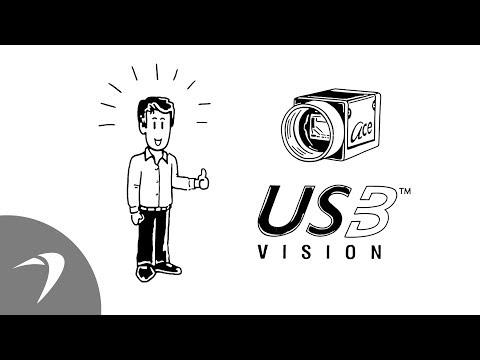
Similar to USB, Firewire is a process of transferring and exchanging data and information between two or more computers or digital systems. Mostly, it has been seen that Firewire transfers include the digital transfers of data containing images, audio, and videos. Commonly known as IEEE 1394, the Firewire transfer is one of the fastest methods of transferring data from one digital device to another and according to various researchers, it has been established that the most updated version of Firewire can provide you transfer speeds in excess of 800 MBPS at times. However, the developers have not stopped here and are aiming to achieve a speed of 23.5 GBPS in the near future with Firewire transfers.

Ways to Convert your FireWire Connection to a USB 3.0
Practically speaking, there are no such adapters or converters for converting a Firewire connection to a USB connection. However, there are some adapters which just change the connecting plug according to your needs and help you to connect a system with USB 3.0 to a Firewire connection and still carry out all the data transfers effectively. These adapters come at a very cheap rate and will cost you less than $20.

Why is it needed to convert a FireWire to USB 3.0?
The obvious answer to this question is speed. Well, although it is absolutely true that you will not be able to see a drastic increase in the data transfer speeds from the 2.0 version of USB to 3.0, yet, according to numerous researchers and developers, the USB 3.0 is quite fast and offers about 3 to 4 times quicker transfer rates than its predecessor with a spinning type of hard disc drive and provides 6 to 7 times faster data transfer rates with a solid-state disc drive.
Another reason for preferring the USB connections over the Firewire connections is the reduced speeds of data transfer during the use of a distributor hub. So, on one hand, if you use a distributor hub for a Firewire connection, you will get a reduced data transfer. On the other hand, if you use a distributor hub for a USB connection, it will not affect or tamper your normal data transfer rate and you will achieve the same data transfer rate for all your nodal junctions.
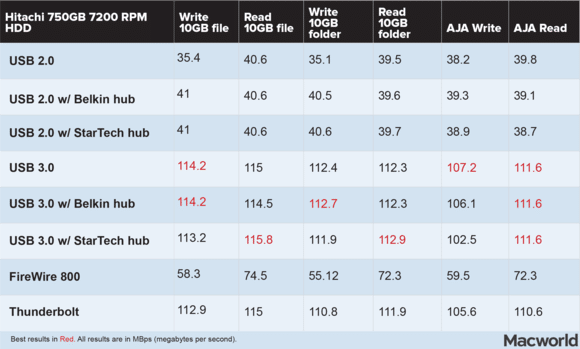
What are the issues which you might face during converting FireWire to a USB?
The USB and Firewire connections work on a completely different set of the data transfer method. So, owing to their completely different functionality, Firewire transfers depend upon an IEEE 1394 system of network bus and USB. On the other hand, they function on a Universal Serial Bus system to achieve their primary motive of transferring data at higher speeds.
This different set of functionality is the one which creates maximum trouble when converting a Firewire port to a USB 3.0 port. Although there are numerous converters and adapters available in the market which claim to convert your Firewire port to a USB 3.0, yet, this functional difference creates the most trouble for the users to achieve a good and efficient transfer rate.
Advantages of a FireWire Connection
Owing to its highly efficient peer to peer data exchange system, Firewire transfers have found an extreme utility in the home appliances and other consumer electronic devices. This basically means that you can use Firewire connections to connect your television or any other display device directly to your video recorder or mobile without having to use your personal computer in between this entire process, which saves you a lot of time and effort.
Although the Firewire connections do not have any more significant benefit regarding speed over the USB connections, yet, it provides some exciting transfer speeds still now. According to various researchers and developers, the Firewire transfer speeds have defeated the transfer speeds of USB 1.0 as well as USB 2.0.
Disadvantages of a FireWire Connection
In any business, the expenditure factor always comes at the pinnacle and the Firewire was not an exception. Although in the case of USB 1.0 and 2.0, the Firewire was able to offer a higher rate of transfer and data exchange, yet, many computer developers and manufacturers preferred the USB connection since they were highly cheap and easily available.
Apart from this, the USB connections can also perform the isochronous transfers which were one of the most important functionalities of the Firewire connections. Many people considered using Firewire connections since they offered higher speeds than the USB 2.0, but, after the development of the USB 3.0, the need for Firewire connections have come to a standstill.
Apart from this, a Firewire connection needs multiple and more critical circuit system and thus, it is difficult to maintain. While on one hand, a USB connection comes with a fully equipped chipset in most of the computers, a Firewire connection. On the other hand, requires a full set of input and output card along with an additional built-in circuit for its motherboard. So, in order to stay away from such hassles, most of the consumers prefer a USB connection over a Firewire connection.

Hi music fan! I am Jeff. Hope that you enjoy some stuff I shared here in my personal blog.
About myself, Currently I am in charging as Artist Manager/Music Supervisor at 72 Music Management. I did managed album to Grammy Award in 2017 with 7 Nominations from 2014-2020 and had the opportunities to work with : A.J. Croce, Blind Boys of Alabama, Bobby Rush, Dom Flemons, Dustbowl Revival, Sarah Grace
Governor of the Memphis Chapter of The Recording Academy is one of a award that I am lucky to achieved.