Contents
How to reduce keyboard noise during recording is a topic that catches the interest of many people from music enthusiasts to online gamers. In the age of mechanical keyboards, it’s hard to keep the keyboard noises to the minimum as people record videos, audios, etc. That being said, if you know what must be done, you could prevent keyboard noise from being a bother. Check out this article if you like to capture high-quality recordings on your own.
How to reduce keyboard noise during recording following some Hardware Options
Use a Silent Mechanical Keyboard
The mechanical keyboard is called so because of the switches which are present inside the protruding keys. These keyboards tend to incorporate a membrane which is made up of plastic, which renders an extremely unique touch while typing on these types of mechanical keyboards. However, it has been commonly seen that most of these keyboards tend to produce an extremely irritating noise while typing and this is a complete disadvantage while recording any kind of videos nearby.
Well, you can still use a mechanical keyboard without making extreme noises if you opt to purchase a silent mechanical keyboard. These types of mechanical keyboards have switches which are on the quieter side and to be precise, the black, red, brown and green coloured switches are the quietest ones. Although the quieter switches do not guarantee complete noise-free clicks, yet, it reduces the noise to a great extent.

Modify your current mechanical keyboard
So, if you already bought a high-end mechanical keyboard, you will be reluctant to give it away. So, we are suggesting a do-it-yourself activity to make your regular mechanical keyboard a silent one.
In order to reduce the noise from a mechanical type keyboard, you can easily install small Silicon rings and O rings on the root of the keys. These O rings and silicon rings tend to dampen the hitting of the stem of the key and hence, help to eliminate the unwanted noise.
The installation of the O-rings and silicone rings is a completely manual endeavour which requires the complete removal of all the keycaps. So, once you have installed the O-rings, you will need to replace back all the keys and in this way, you can eliminate and reduce all the clicking noises from the keyboard to prevent anything to get picked up in your recordings.
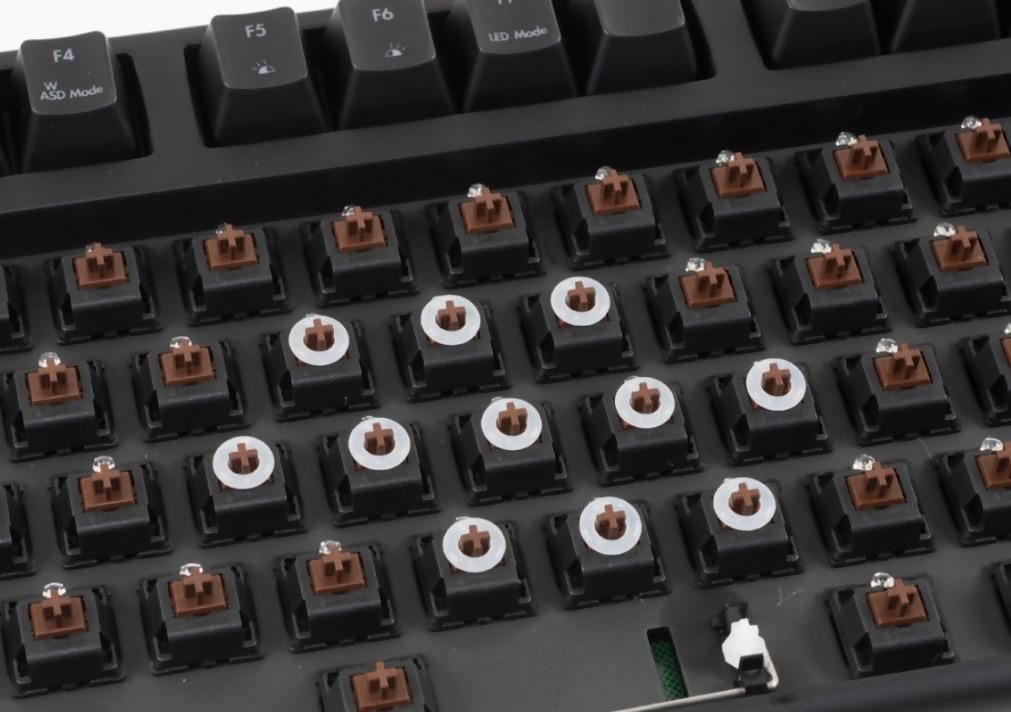
Modify your entire audio setup
The proper modification and positioning of your microphones can help to reduce the background noises by a great margin. The microphones tend to come in various sizes and shapes and following are some of the tips to help you to choose the perfect microphone as per your ambience.
Desktop and PCs
Positioning
Have you heard about the directionality of a microphone? Well, if you have, then you must know that this feature of directionality of a microphone indicates the particular directions and angles from which the microphone gets the best sound quality. It is so important that some of the specialised microphones tend to incorporate a special control for the directionality in order to alter it.
Apart from this, if you have a unidirectional microphone, this property of altering the direction from which it gets the best sound can help a lot. In such a case, you should put the microphone in such a position so that it faces is in front of you, and the mouse and keyboard are in its rear side.
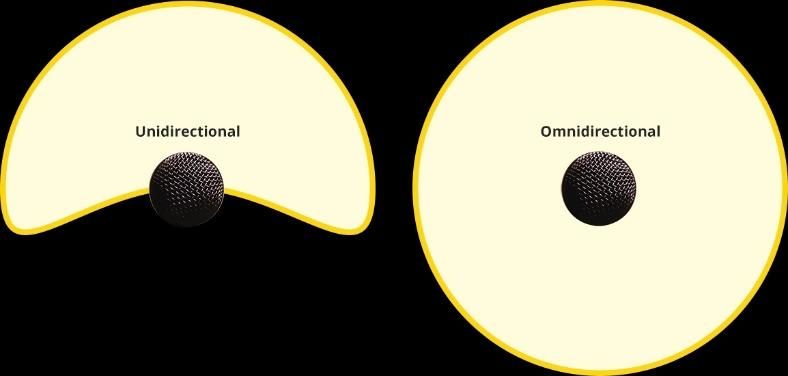

By practising such a technique, you will be able to reduce the irritating noises of the keyboard to a great extent.
Headphone and Earpieces
Positioning
Headphones and earpieces are the best options to reduce the intake of keyboard noise during recording. Although the use of earphones and headphones reduce the chances of keyboard noises, yet, it has been seen that they are more susceptible and vulnerable. So, in order to reduce the chances of any kind of noises, you should position the mouthpiece of your headphone just away from your mouth and nose and ensure that you do not exhale directly on the microphone of the headset.

How to reduce keyboard noise during recording making some Software Choices
Maintain the sensitivity of the Input
According to the default settings, Discord tends to automatically choose the level of the input which is needed to bring the microphone into service. It has been seen that many of the times this trick works, but, if you have a loud keypad near you, the manual tuning of the input level does a much finer job.
Once, you open the Settings on Discord:
Under the tab of voice, you will need to turn off the option showing automatically determine input sensitivity
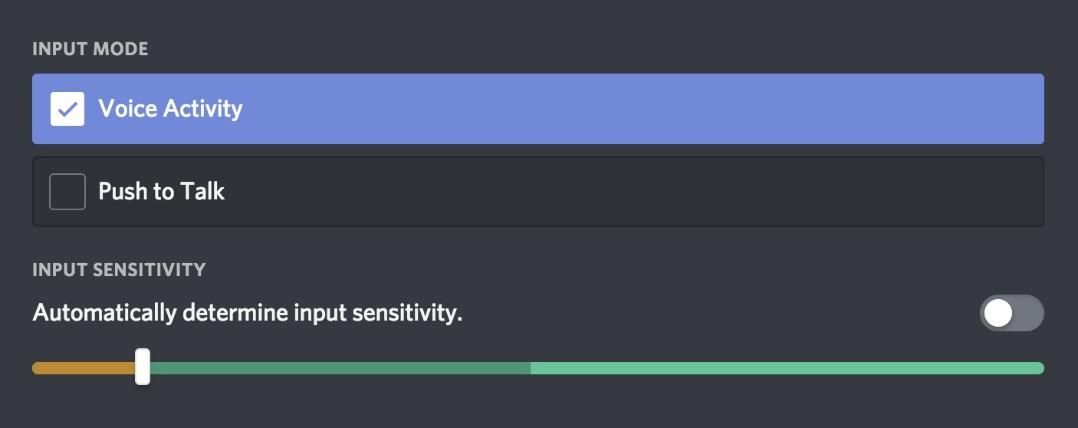
Now, you will need to adjust the sensitivity of the audio Input and by using a trial and error method, you can find a particular sound setting which enables your microphone to get activated only when you speak, and not when you are typing.
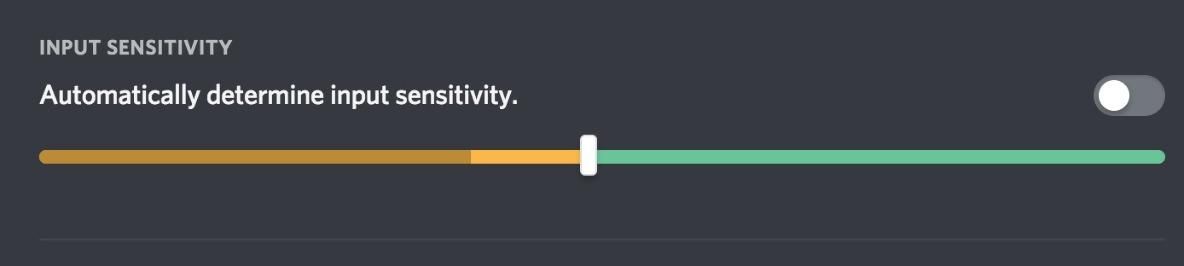
So, as you might understand, it is very difficult to reduce the chances of keyboard noise during recording but, if you follow the correct procedures and the appropriate steps you will not face any kind of problems with the irritating noises of your keyboards. So, you will just need to rearrange the entire setup and improve your microphone setup to get the best results from all the recordings, which would have been spoilt if all these steps would not have been followed.

Hi music fan! I am Jeff. Hope that you enjoy some stuff I shared here in my personal blog.
About myself, Currently I am in charging as Artist Manager/Music Supervisor at 72 Music Management. I did managed album to Grammy Award in 2017 with 7 Nominations from 2014-2020 and had the opportunities to work with : A.J. Croce, Blind Boys of Alabama, Bobby Rush, Dom Flemons, Dustbowl Revival, Sarah Grace
Governor of the Memphis Chapter of The Recording Academy is one of a award that I am lucky to achieved.
