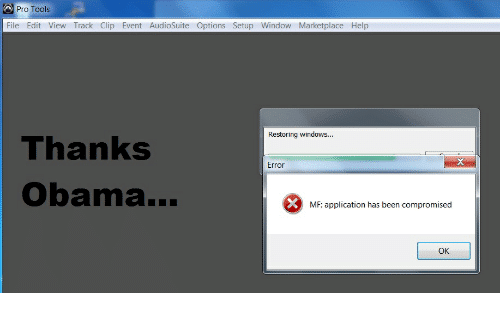Contents
When your software crashes or when you get error messages popping up, this means something might have gone wrong. With Pro Tools “MF Application has been compromised” error, it seems a problem related to iLok. It could be a failed communication with iLok, or you are using unlicensed Pro Tools. Whether these two are the reasons why this issue surfaced, it’s better to dig a bit rather than just scratching the surface.
This article will delve into this error because it seems many users have been stressed with this problem for quite a while. From the earliest version of Pro Tools running on Windows 7 to the updated versions on Windows 10, still there are a few users struggling to get out of this problem.
MF Application Has Been Compromised – Background
As mentioned in the introduction, for most cases where users have this problem, it’s always related to the iLok. It’s not like this error happened at random times, but it can be replicated. Every time the users get this pop-up message, they really need to restart their computer – which is quite bothersome.
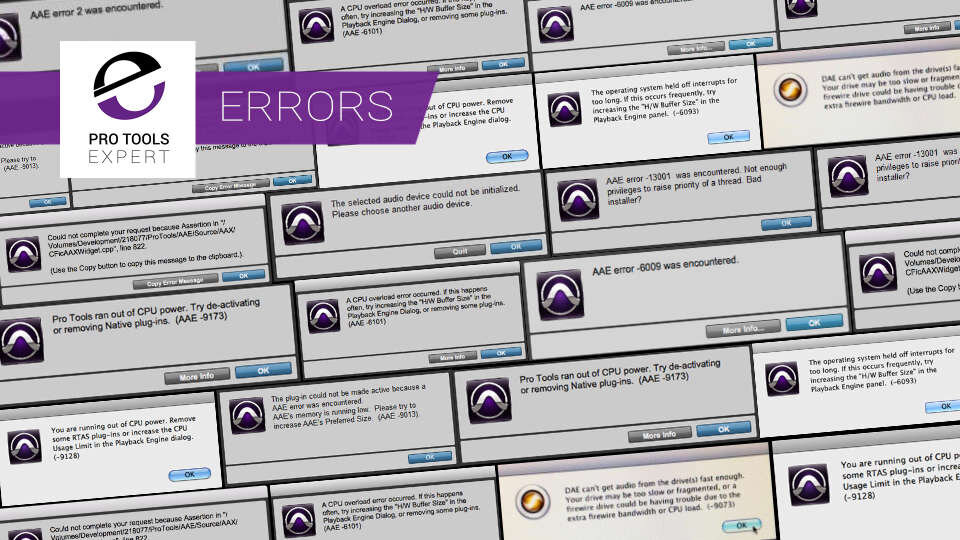
One common trigger to this issue is when Pro Tools software is open and the user is trying to access iLok.com. Launching iLok.com seems to have interrupted the connection between iLok and Pro Tools, causing it to reveal some piracy protection mechanism – which is the pop-up message. When they open Pro Tools without opening the iLok, the problem wouldn’t appear. You can check this from a forum thread in Avid Pro Audio Community.
On the other side, even if you aren’t opening iLok.com, if you still bumped into this, it’s because there’s something wrong with the connection between Pro Tools and iLok. It can easily be alleviated by unplugging the iLok and transferring it to another port. Otherwise, there’s a much deeper reason, which can only be understood once you know the relationship between Pro Tools and iLok.
Understanding Pro Tools and iLok
To get to the bottom of this problem, it’s very important to know the connection between the two – how they work and what really triggers the problem. Is this error really linked to piracy protection?
If you are using Pro Tools | First, Pro Tools, or Pro Tools | Ultimate, having an iLok account isn’t required for the software to function. In fact, Pro Tools | First is a free-to-download DAW that lets you experience the leading platform in music creation and film post-production.
Now, if you aren’t using the version of Pro Tools that was mentioned above, you need to activate the Pro Tools license. You need to either have the physical iLok dongle or use iLok Cloud. You will need iLok if you want to activate your updated version of Pro Tools.
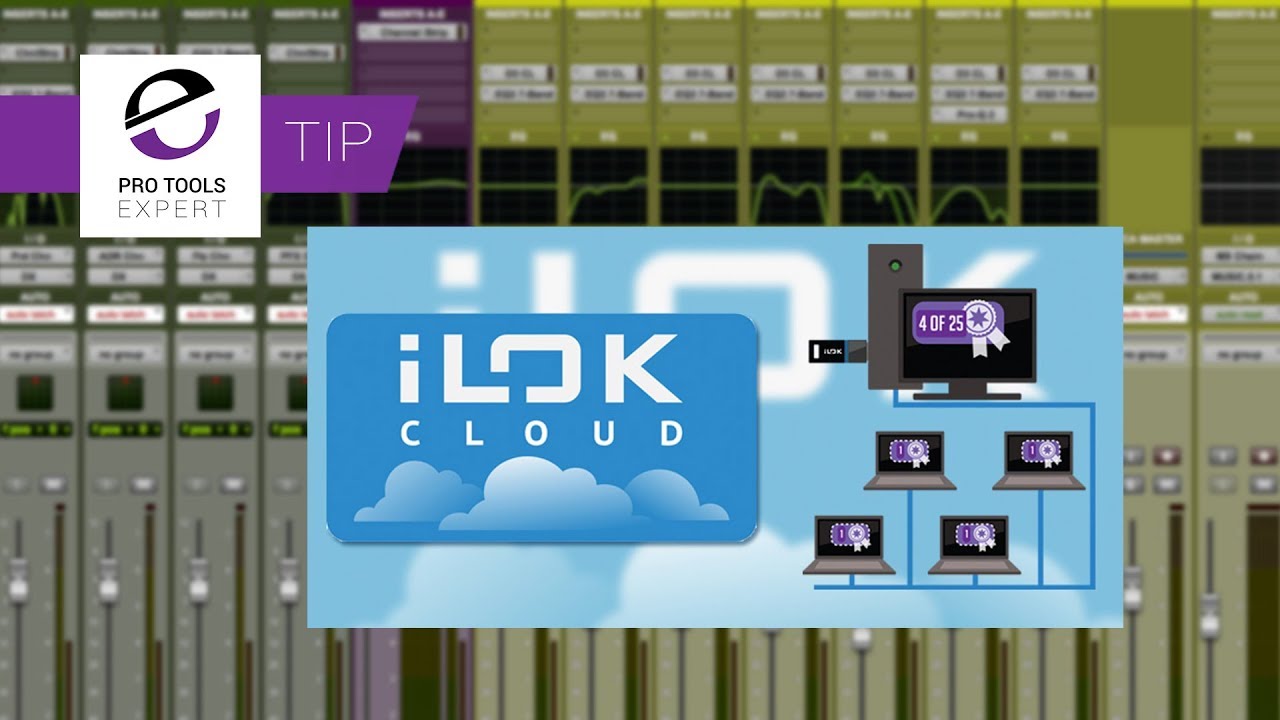
iLok is a device that holds authorization keys (licenses) of your software, which can be connected to your computer via the USB port. The latest version of iLok can store up to 1,500 authorizations with an even faster transfer speed. The good thing about this is that it’s portable and safe. You can easily grant authorizations from one computer to the next – no problem when you work at home or in the office.
For the iLok Cloud, on the other hand, there’s no need to have the dongle. You can access iLok Cloud through the iLok.com website. Download the iLok License Manager to manage all your licenses and your accounts from there. Once you have successfully downloaded and installed the iLok License Manager, launch it and sign in to your iLok account credentials. Go to the Available tab to check all the licenses you have. If you found the license for your Pro Tools, go to File>Open Cloud Session.
You know that you have successfully activated your software because you will receive a message, Cloud Session Open Successful. One caveat though, you will be needing the internet connection all the time whether you are using or just simply launching Pro Tools. Note: You can only use iLok Cloud activation for Pro Tools version 2018.1 and above.
So, How to Get Rid of this Error Forever?
As mentioned above, the primary reason why users may encounter an “MF Application has been compromised” error is due to the iLok authentication. Of course, the first thing that you have to ensure is the license that you have – is it legally acquired and if it’s the appropriate license for the version of Pro Tools that you have.
Workaround for iLok Key
Perhaps it’s the problem with the USB port that leads you to have this problem. Try to use another port on your computer. It’s better to restart your computer and launch Pro Tools, if this time you can successfully go through, then it’s just the connectivity problem between your computer and the iLok key.
Or, if the issue still persists, make sure that you have disabled USB Power Management. Follow the instructions below and hopefully, this will help resolve the problem.
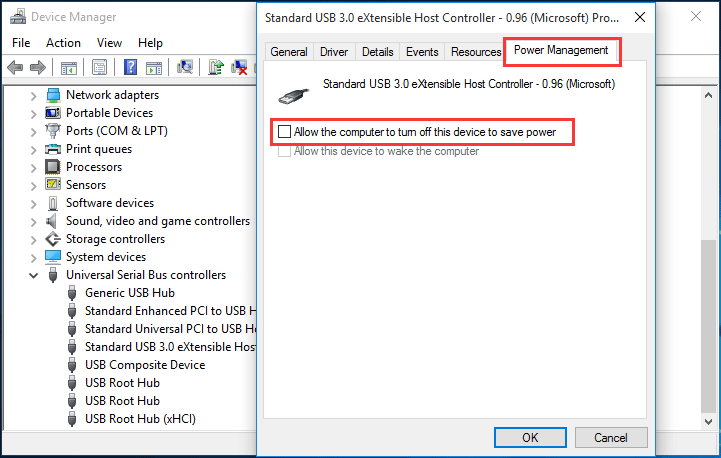
1. Go to Start Menu and search for Device Manager. (If you want to do it the long way, go to Control Panel and Hardware and Sound. Under Devices and Printers, you can find Device Manager).
2. Now, click on the Universal Serial Bus Controllers.
3. Double-click on the first USB Root Hub item under it and click Power Management tab.
4. Untick the “Allow the computer to turn off this device to save power” checkbox and click the OK button.
5. Repeat steps 3-4 for all the USB Root Hub items you can find.
Ensure Legitimacy of Your License
First, make sure that you are using a valid license. Even though you have an iLok key, if it’s not valid, Pro Tools will always haunt you with that problem. It will discover some random codes that aren’t recognized by your software. Therefore, the first defense for protection is to display “MF Application has been compromised.”
Or, if you have just recently upgraded your Pro Tools, you have to use the appropriate license key to validate Pro Tools successfully.
Conclusion
Pro Tools is a very powerful digital audio workstation (DAW) to help you produce amazing and outstanding music creations. However, it’s definitely not devoid of issues and errors, like the MF Application has been compromised. If you have encountered this problem, we hope this article has helped you big time. We have explained everything from the reason behind it to the solutions we found that have helped several users who have been very burdened with this error.

Hi music fan! I am Jeff. Hope that you enjoy some stuff I shared here in my personal blog.
About myself, Currently I am in charging as Artist Manager/Music Supervisor at 72 Music Management. I did managed album to Grammy Award in 2017 with 7 Nominations from 2014-2020 and had the opportunities to work with : A.J. Croce, Blind Boys of Alabama, Bobby Rush, Dom Flemons, Dustbowl Revival, Sarah Grace
Governor of the Memphis Chapter of The Recording Academy is one of a award that I am lucky to achieved.