Contents
All in all, there is no doubt that the use of Digital Audio Workstation (DAW) is becoming more and more common among music producers. That being said, having a good DAW means little if you don’t have solid plugins to complement it in use. Today, I’m going to talk about the VST plugin Fresh Air from Slate Digital which is held in high esteem by music producers around the globe. Read to the end if you want to learn more about Fresh Air before getting your hands on it.
An Overview Of Fresh Air

Upon introduction, Fresh Air failed to attract significant attention from the community and many music producers didn’t think they needed it. However, Fresh Air soon proved itself to be a leading plugin once it comes to all-around performance. As a high-frequency enhancer, Fresh Air features a user-friendly interface that everyone can use. Furthermore, Fresh Air is capable of improving various aspects of the sound such as smoothness, clarity and so on.
If you desire something that will revolutionize the process of editing music and transform your mixes, you won’t regret picking up Fresh Air.
Advantages And Disadvantages Of The VST Plugin Fresh Air: Compilation

Advantages
Tip-Top Clarity And Presence
For your information, Fresh Air was designed to add a sense of airiness and clarity to audio tracks. Because of that, Fresh Air is effective in enhancing high-frequency content in most of the cases. By taking advantage of Fresh Air, you can make vocals stand out in a soundtrack without drowning the other elements. Also, the high-frequency enhancement of Fresh Air contributes to a sense of depth and space in the audio which guarantees engaging and immersive sound.
User-Friendly Interface
As mentioned above, the control of Fresh Air is user-friendly and consists of intuitive controls. Usually, people only need to operate two knobs so they should be able to achieve the results they seek and avoid the hassle of dealing with multiple parameters. Needless to say, the VST plugin Fresh Air earns a shower of praises from novices that don’t know much about plugins.
Time-Saving
Via Fresh Air, you can quickly add brightness and style to your soundtracks when a need arises. Instead of presenting intricate equalization adjustments, Fresh Air lets you acquire amazing tonal enhancements at a moment’s notice.
Second To None Adaptability
Since Fresh Air is adaptable, it’s capable of processing sound from a wide range of audio sources. From instruments to vocals, Fresh Air will handle everything you throw at it, a big plus in music production.
A Source Of Inspiration
In case you don’t know, Fresh Air boasts presets that give music producers starting points to create unique mixes at will. The presets cover different styles and genres which grant people the foundations to customize on. Besides that, Fresh Air is good at adding brightness and introducing creative elements to the audio. That is by all accounts handy for genres where a sense of airiness is desired.
Low CPU Usage
Fresh Air features a simple design that requires minimal computer resources to run. The low CPU usage of Fresh Air makes it ideal for standard digital audio workstations, especially those that have low processing power.
Disadvantages
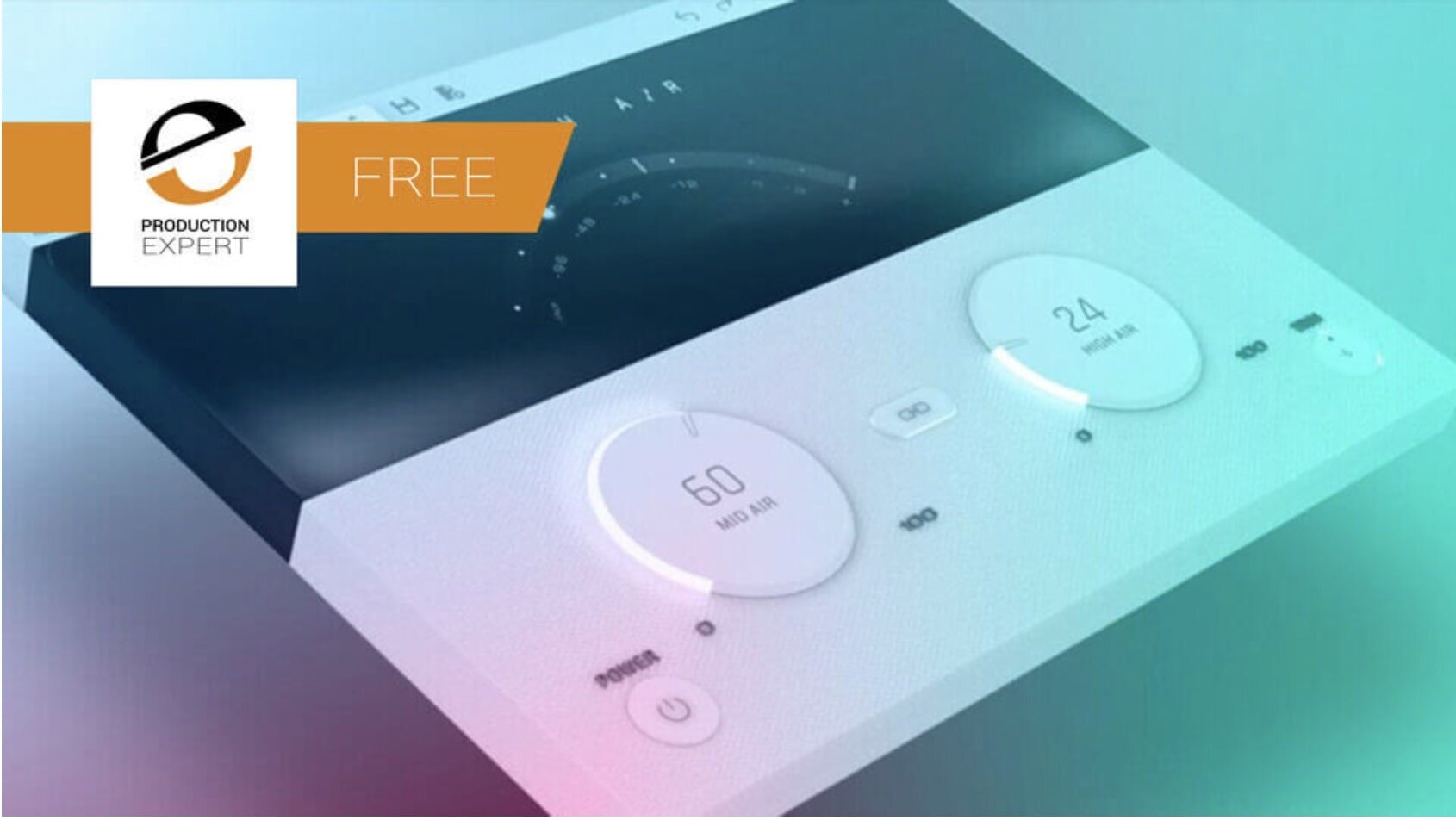
Artificial Coloration
One drawback of Fresh Air is if you use it excessively, artificial coloration might mess up the sound. If you want a transparent and natural sound, be cautious and use the plugin moderately.
Impact On Tonal Balance
Fresh Air mostly regulates high frequencies so using it too much negatively affects the mix’s tonal balance. Depending on the situation, the imbalance will make it harder to employ other styles and effects. Of course, if you use it in the wrong context, it’s going to create a mix featuring overly pronounced frequencies that cause fatigue for the listeners. As a precaution, you should carefully evaluate the settings since there is no guarantee that Fresh Air will produce the results you expect.
Limited Control Over The Frequency
Since Fresh Air focuses on high frequencies, it’s unable to give people as much control over the frequency as a full-fledged equalizer. Consequently, people looking for comprehensive frequency adjustments might find the plugin’s capabilities limited once it comes to addressing tonal issues.

Hi music fan! I am Jeff. Hope that you enjoy some stuff I shared here in my personal blog.
About myself, Currently I am in charging as Artist Manager/Music Supervisor at 72 Music Management. I did managed album to Grammy Award in 2017 with 7 Nominations from 2014-2020 and had the opportunities to work with : A.J. Croce, Blind Boys of Alabama, Bobby Rush, Dom Flemons, Dustbowl Revival, Sarah Grace
Governor of the Memphis Chapter of The Recording Academy is one of a award that I am lucky to achieved.
