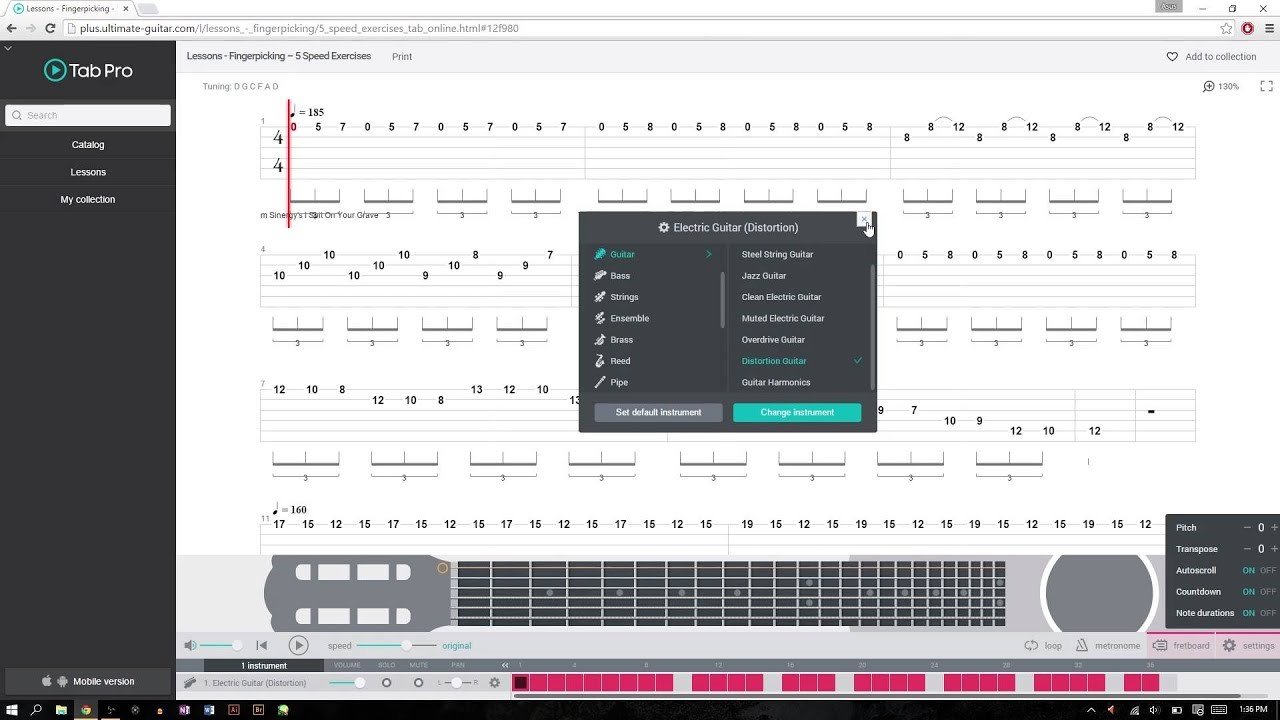Contents
With the internet and mobile, you can easily do anything you like anytime, anywhere. That holds true even for learning the chords of a song to be played on a guitar. This aid comes in apps or web platform that you can download on your iOS, Android or Windows devices. So, for this article, the Ultimate-Guitar’s Tab Pro vs Guitar Pro will be discussed.
If you’ll search through the internet, on Android’s Play Store and iOS’ App Store, you can find a lot of apps that offer comprehensive tablatures. You can see Guitar Lessons, Garage Band, Tab Pro, Guitar Pro, Reverb, Songsterr and more. However, the most common argument is usually between Ultimate Guitar’s Tab pro and Arobas Music’s Guitar Pro.
What is Tab Pro?
Ultimate Guitar or simply UG is the largest guitar community website where you can learn lots of things about guitar or bass guitar. You can learn a lot on guitar and bass tablatures, online video lessons, reviews and even discussions in their forums. And, they are behind the famous Tab Pro.
Actually, the Tab Pro can be accessed in two ways: (1) by the Ultimate Tab app, then upgrade or (2) proceed to the Pro, right away. Whichever way, you’ll get to access a lot of wonderful features including scrolling playback, audio track accompaniment, and more.
What is Guitar Pro?
Arobas Music puts something in the market that guitarists couldn’t just pass, the Guitar Pro. Using this app, the tab moves across the screen with the music during playback. You can see the traditional notation, which you cannot find from the Tab Pro. Right now, the latest version of the Guitar Pro, the 7.5 will be used in this review.
Tab Pro vs Guitar Pro: Features
These two platforms are great for some reasons and one of them would be their features. To understand why the two tablature software is the talk of the town, their features are listed here, so you can easily see the sweet spot on the two.
Tab Pro Features
As the largest guitar community with forums and discussion boards, Ultimate Guitar knows well the primary needs and gripes of every guitarist. It’s not surprising that you’ll see a lot of exciting features in the Tab Pro like:
- Tab Playback where you hear how the song’s supposed to sound while you’re still learning
- Multiple Tracks allow you to learn every instrument part of the song
- Tempo Control lets you play at your own pace
- Virtual fretboard to help you with the chord progressions and placement as you learn a song
- Backing Tracks to jam with multiple backing tracks
- Has more than 4,000 HD tabs, so you’ll surely play like a pro in no time
Guitar Pro Features
The latest iteration of the Guitar Pro offers a lot of new features you’ve never seen from its previous variants or any other learning tool in the market. There are tons of them, but among the things you can get from the Guitar Pro 7.5 are the following:
- New musical notation elements added like pick scrape, golpe and dead slap
- Polyphonic tuner to help you check the tuning of the guitar by just brushing down the strings
- Tablature for all tracks including piano, voice, and drums on top of the standard guitar notation
- New instrument banks included like dobro, manouche, accordions, mellotron, harmonicas, jazz double bass and more
- Simple audio adjustments from over 1000 presets
- Lock your files to prevent accidental modification and you can add a password, too
- New audio-export formats and the MP3, FLAC and Ogg formats are available when exporting Realistic Sound Engine (RSE)
Tab Pro vs Guitar Pro: First Impressions
From personal experience and the reviews of other guitarists, it appears that the Tab Pro is more like software based on their website, with lots of tabs available and are just simple to use. The Guitar Pro, on the other hand, multitrack user interface with a more serious or professional approach that allows you to play some songs in an old-fashioned way.
Tab Pro vs Guitar Pro: Pricing
The two software has a free-trial period that lets you explore and get familiar with the platform. Tab Pro offers seven (7) day trial, while the Guitar Pro 7.5 has 30 days trial before you need to buy them. There’s a workaround wherein you can download Guitar Pro files from Ultimate Guitar. This YouTube video will enlighten you on that matter:
If you want to do the trick mentioned in the video above and opt to upgrade to paid versions, Tab Pro is specially offered at $119.88 per year. The Guitar Pro is only at $69.95, which is a one-time payment. Ensure that you’ll get what you need. After all, investing this much, especially the Tab Pro is a waste if not put in good use.
Conclusion
Whether you’re using Android, iOS, or a PC, you can now easily access guitar tablatures and chords using apps. Speaking about guitar tablature software, more often than not, people are getting confused with the Tap Pro vs Guitar Pro. These are two different software that can be very helpful to those who are seeking to learn more songs to play in a guitar.
Since both learning tools offer a free trial, grab it and maximize it. You don’t need to jump into buying right away when you’re still allowed to get to know them better. Yet, if after the trial you feel like one of them is the best one for you, go for it. At the end of the day, if you think it aids you, better for your learning, then, that platform is vital for your career.
Whether you’ll get a Tab Pro or a Guitar Pro, what matters is that you’ll learn new songs easily from either of them. These two are just tools, a help, for the guitarists to really master their skills. So, it’s still up to the player whether to get the simple, yet a bit expensive Tab Pro or get a more professional Guitar Pro.

Hi music fan! I am Jeff. Hope that you enjoy some stuff I shared here in my personal blog.
About myself, Currently I am in charging as Artist Manager/Music Supervisor at 72 Music Management. I did managed album to Grammy Award in 2017 with 7 Nominations from 2014-2020 and had the opportunities to work with : A.J. Croce, Blind Boys of Alabama, Bobby Rush, Dom Flemons, Dustbowl Revival, Sarah Grace
Governor of the Memphis Chapter of The Recording Academy is one of a award that I am lucky to achieved.